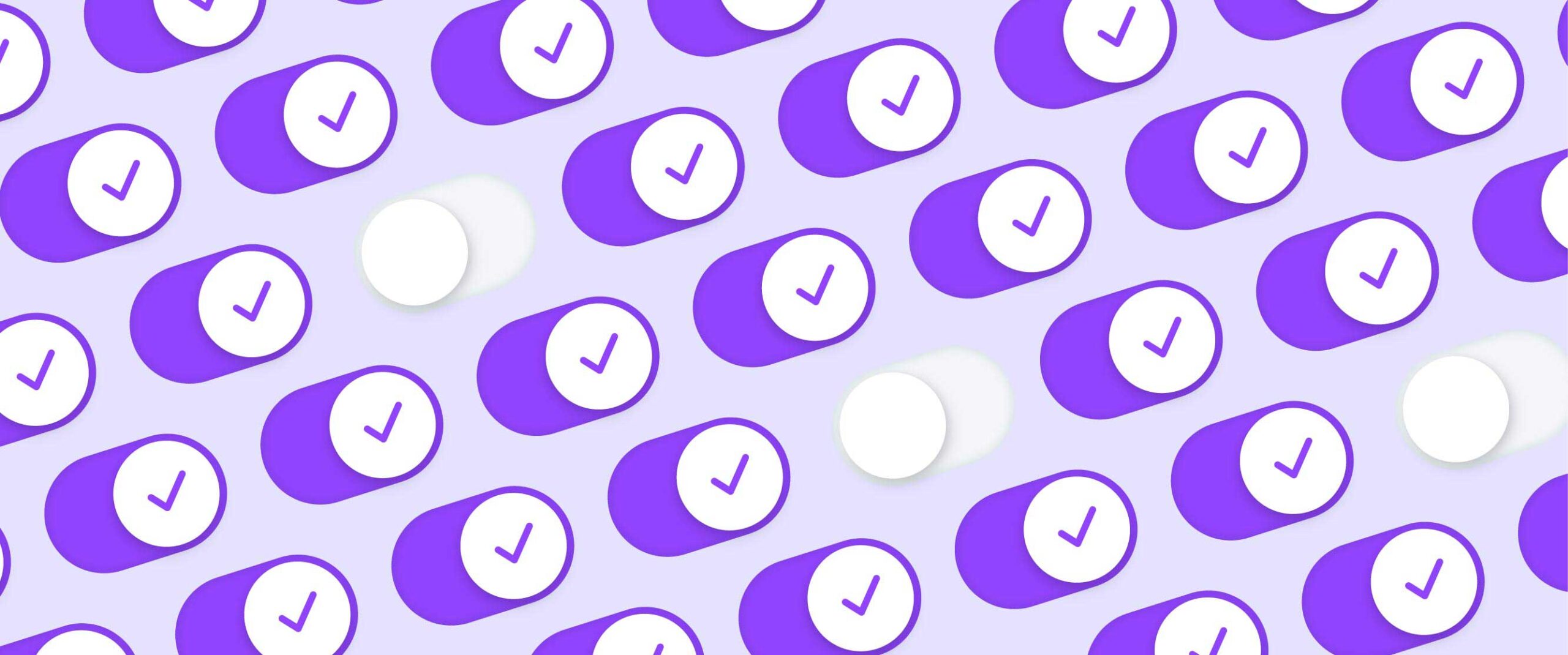Work in Progress (WIP) includes all work items that have been started by the Scrum Team but have not yet been completed. By measuring and communicating the number of WIP work items, you make the progress on reducing Work in Progress transparent.
Scrum Teams that use Kanban explicitly limit the number of work items they are working on. This aids in creating flow. It also improves self-management, focus, commitment and collaboration within the Scrum Team.
Note: WIP is not the same as the working agreements made to limit WIP. These working agreements are defined in the Definition of Workflow.
Work in Progress in Practice
In the middle of the Sprint, the Product Owner requests the Developers to add a new and urgent item to the Sprint Backlog. The limit for the number of Work in Progress items has already been reached. What to do?
Start work items when others are completed
This is a matter between the Developers and the Product Owner. Since the team has already reached the Work in Progress limit, it can only start new work items when other work items are completed. If the items on the Sprint Backlog are small, space for new work is likely to become available relatively quickly. However, this does not mean the urgent/new work item will automatically be picked up in this Sprint.
During the Sprint, the scope of the work may be clarified and renegotiated with the Product Owner as more is learned. This may mean swapping other items on the Sprint Backlog for the new item as long as the Sprint Goal is not jeopardized.
Note an exception to the Work in Progress limit
An alternative scenario is that the team starts the urgent item and notes an exception to the WIP limit. This does not mean that the team adjusts the Work in Progress limit; an exception is noted. This is then a topic for discussion during the Sprint Retrospective. his way, you inspect the exception and can make adjustments as a team for future Sprints.
Different WIP Limits
Often a WIP limit is applied to a row of the Scrum Board or to different stages in the workflow. This is just one way to limit WIP. You can also limit the amount of WIP per person, per team or per unit of time. E.g. “we do not work on more than 10 items this week”. Feel free to experiment with this and determine what works best for your team.